

Schools
How can I ensure coordination of supports for students and actions for teams across my school?
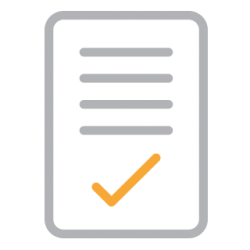
Systems
How can I ensure a consistent system for tracking supports for all students across all schools?
Key Features
Develop team boards to visually display levels of support for students.
Ensure norms, celebrations, and actions are infused in the collaborative team meeting process within the system.
Conduct team meetings that record notes for multiple students, with descriptions, actions and supports then saved to individual student profiles.
Record supports at the school and district level to assign to students, as well as navigate the Student Support Network, viewing supports developed by other users.
Identify a key issue as part of the conversation during meetings and then brainstorm possible supports, with the system automatically suggesting supports from the school’s continuum of supports and the WeCollab Student Support Network.
Select supports to assign to a student while automatically creating the actions for the person(s) responsible to both initiate the support for the student and review the support for its effectiveness. Assign actions to staff that may not be student specific. Email notifications and summaries to ensure staff are aware of their actions.
Contribute to evolving student profiles to support conversations and transitions.
Identify the reason a student might need to be brought forward in a meeting discussion and raise awareness to others in a timely manner (without having to wait until the next meeting).
Stay in the know through a transparent digital process that provides a way to keep tabs on students even when not present for every meeting about or encounter with a student.
Record, display and monitor student data results.
Send automatic email notifications and summaries to ensure staff are aware of the actions they have committed to and are informed of changes for subscribed students.
Coordinate team boards with students from multiple schools, keep notes and actions related to system support for schools and determine overall system functionality for consistency across all schools.
Choose this additional module that aligns with user familiarity of the WeCollab system to create organic and living plans for students.
Feel confident that we recognize that the protection of student data is paramount and have ensured secure processes for login, data entry, and data synchronization.
Explore blog posts that highlight the issues and challenges we face as educators and how WeCollab can be maximized to help provide a better way!
Access Blogs
 Schedule a Conversation
Schedule a Conversation
Engage with a team member to demo the software and understand how it can support your organization’s collaborative efforts.
Put the Pieces Together
Develop an onboarding plan that fits the needs of your organization.
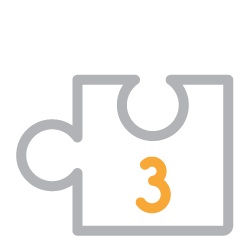 Maximize the System
Maximize the System
With ongoing support from our team, utilize the many features of the system to enhance the overall efforts of your organization.
Start Your FREE Trial
Claim your FREE trial and see how WeCollab can support and deepen your Collaborative Response work!
Frequently Asked Questions
How is WeCollab different from other software systems?
WeCollab is a grassroots, home grown solution to support schools engaging in Collaborative Response. Built on the structure of the collaborative team meeting and the processes inherent in Collaborative Response and fortified by the feedback of educators using the system, WeCollab has been designed and refined by educators and brought to life by programmers.
A digital platform specifically designed to enhance Collaborative Response in educational settings, WeCollab offers a comprehensive system to coordinate and effectively address student needs. By engaging with the features inherent in the software, WeCollab ensures that every student's story is preserved and that educators have the tools necessary to provide coordinated and effective support.
For a deeper understanding of WeCollab's development and its impact on collaborative practices, you might find this video insightful:
History of WeCollab: Moving from Docs to a Comprehensive System
Why is WeCollab better than other traditional tools like documents, spreadsheets and other productivity tools?
WeCollab stands out from general-purpose platforms because it is specifically designed for Collaborative Response. While many tech companies offer general productivity tools with collaboration features, WeCollab provides structured, education-focused solutions that enhance student support, intervention tracking, and team communication.
- Purpose-Built for Education: While some traditional tools are flexible, they lack built-in educational structures and supports for articulating student needs and coordinating responses.
- Keeps the Focus on Students: Traditional tools focus on productivity and document creation. WeCollab focuses on student needs, supports, and outcomes, ensuring every teacher can access what is required to ensure students are successful.
- More Than Just File Storage: Storing documents is essential, but many traditional platforms do not provide visual team boards to enhance tracking responses to the needs of students. WeCollab organizes student support efforts and subsequent actions in a structured way, so educators do not have to sift through scattered notes or emails that are stored in various locations.
- Integrated Student Profiles: With traditional collaboration documents and spreadsheets, monitoring student progress requires manual updates across multiple documents and spreadsheets and further steps to communicate these updates via email or in person. WeCollab keeps evolving comprehensive student profiles in one place, making it easier to identify needs, implement supports, and monitor progress without duplication.
- Embedded Collaboration and Accountability: Some tools rely on users to set up and maintain their own to-do lists and monitoring systems. WeCollab automates meeting structures, team notifications, due date reminders, and collaborative communications to ensure staff remains accountable and informed.
- No Need for Add-Ons or Customization: Many software providers require that users create custom workflows, plugins, or add-ons to fit their needs. Understanding that Collaborative Response is contextual, WeCollab comes ready-made with configurations that can be tailored to address unique school situations while supporting consistency across schools within a district. WeCollab comes with everything educators need to enhance Collaborative Response without the hassle of configuring third-party tools.
WeCollab is built specifically for education professionals who wish for a structured, efficient, and student-centered system. Every child has a story, and WeCollab eliminates the fragmentation of student support efforts by ensuring that every student’s journey in a Collaborative Response setting is documented for posterity to reduce redundancy and enhance transparency in communicating needs and viable supports to ensure success.
What are the main features of WeCollab?
It is difficult to narrow down the list of features as the ‘simplexity’ of Collaborative Response is inherent in WeCollab and the potential of the software is huge (for lack of a better word)!
- Visual Team Boards (including custom boards to visually display students for purposes beyond tiers of support)
- Collaborative Team Meetings (and subsequent automatic note sharing)
- Student Supports Process (identification, articulation, monitoring for effectiveness, suggesting for similar key issues)
- Student Support Plan Module (for IEPs/IPPs/Behaviour Plans, etc. that are integrated into the Collaborative Response of a school or system)
- Transparent and Timely Communication (because no one person can be everywhere all at once)
Can WeCollab integrate with our existing Student Information System (SIS)?
Yes, WeCollab can integrate with SIS platforms to sync student data, reducing manual entry and ensuring up-to-date records.
Does WeCollab replace our existing SIS or work alongside it?
WeCollab works alongside your SIS, adding collaboration and support monitoring features not typically found in SIS platforms.
How does WeCollab streamline communication between teachers, administrators, and district leaders?
By keeping all student support data in one place, teams can collaborate on interventions, share notes, and update plans without relying on emails or separate documents.
How secure is WeCollab?
WeCollab follows strict security measures, including end-to-end encryption and role-based access controls.
Is student data encrypted and protected?
Yes! All data is encrypted in transit and at rest, ensuring maximum protection.
Does WeCollab comply with FERPA, PIPEDA, and other privacy regulations?
Yes! WeCollab is fully compliant with FERPA, PIPEDA, GDPR, and other education privacy laws.
Who has access to student data within WeCollab?
Only authorized school staff can access student data, with permissions designed for different roles and different degrees of access.
Can we control permissions for different users?
Yes! Schools can set role-based access to ensure only the right staff members can view/edit specific information.

